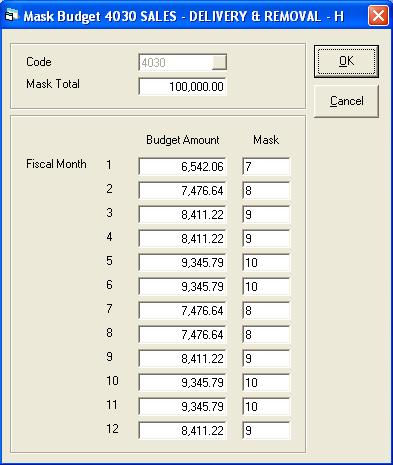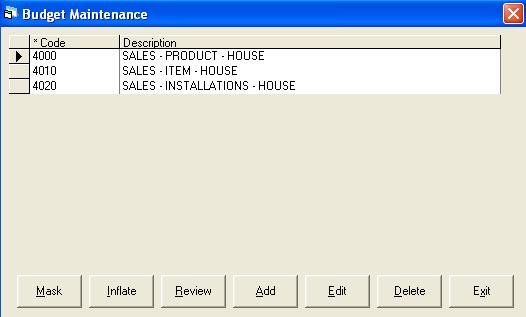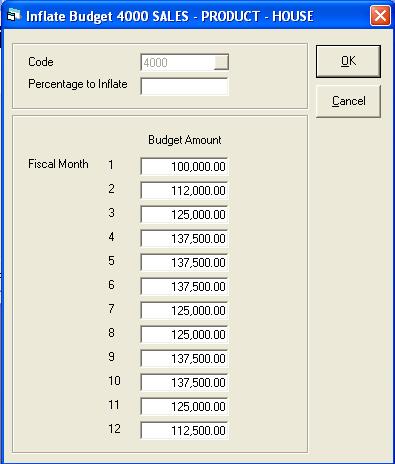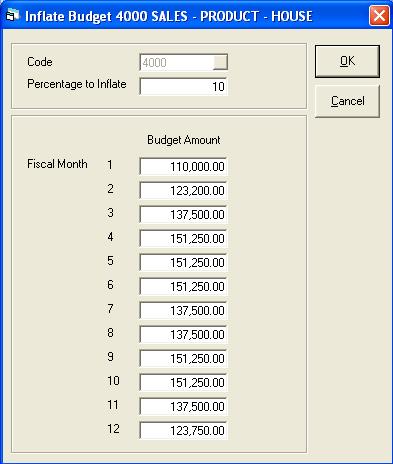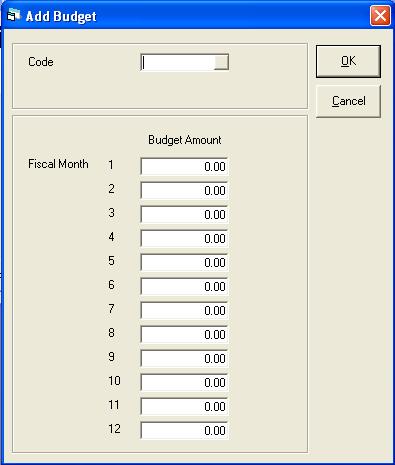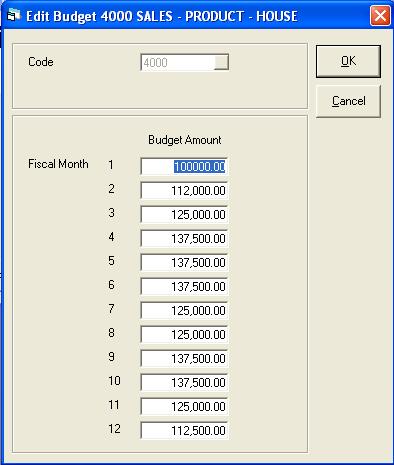Budget Maintenance
GL > Budget Maintenance
Budgets are used to compare sales and/or expenses against the financial statements. Budgets are not typically used on balance sheet accounts. Budgets are setup in budget maintenance and all analysis is done through comparative financial statements. See Financial Statements on how to configure a statement to compare against a budget.
All buttons with exception of Add and Exit are only activated once a transaction has been selected.
Mask: This allows you to fill in amounts for each period.
Inflate: This will allow you to raise or lower the whole year by a percentage.
Review: This will review the selected budget.
Add: This will add a new budget.
Edit: This will edit the budget.
Delete: This will delete the budget.
MASK
The mask function allows you to allocate a total and then fill in the 'Mask' which will divide the amount up into the twelve monthly figures. The mask amount is an arbitrary number; it is not a percentage. The sum of the 'Mask' amounts do not need to add up to 100. In the example, the mask figures add up to 107. Based on fiscal month 1, the budget amount is equal to 100000.00 * 7/107.
INFLATE
The inflate function allows you to increase or decrease all of the months by a given percentage. If you want to decrease the amount, key in a negative percentage (-10 vs 10). When you open the inflate screen, the original figures will appear. As you type in a percentage the system will automatically adjust all months by the same percentage.
REVIEW
Allows you to view, but not edit, a budget.
ADD
Each GL account you wish to budget needs to be setup individually.
EDIT
The edit function will allow you to modify months individually.
DELETE
Will delete the selected budget.